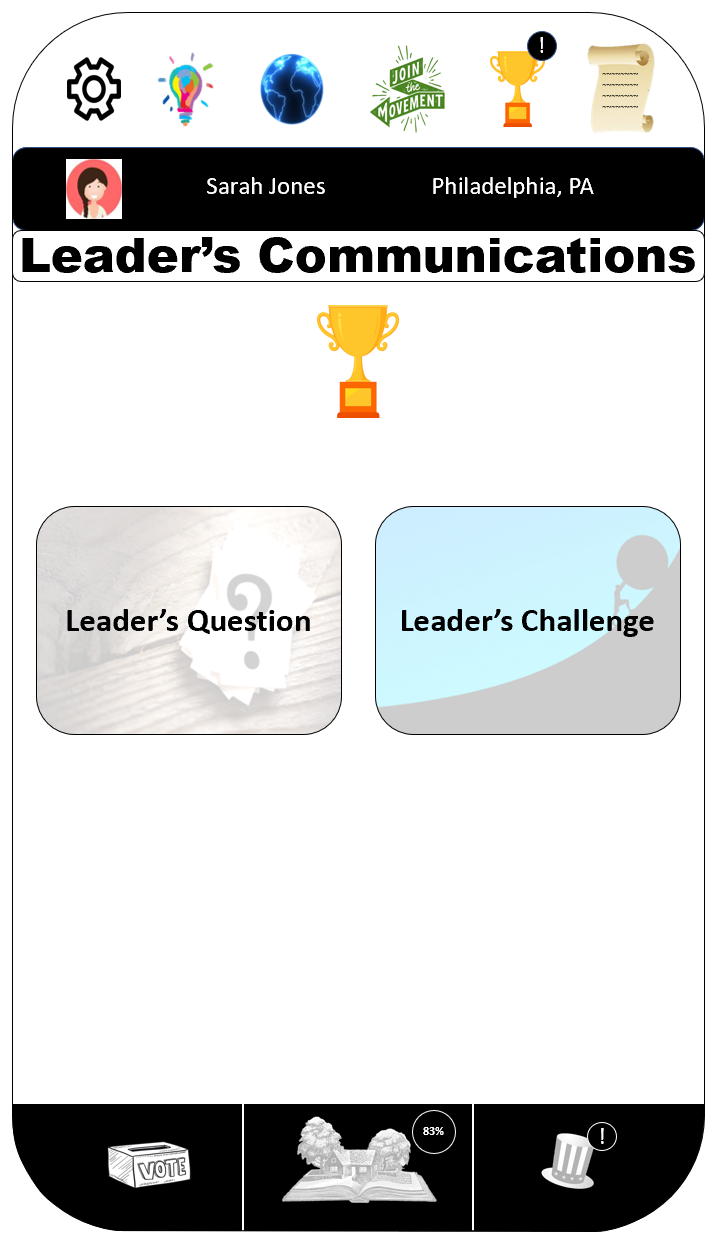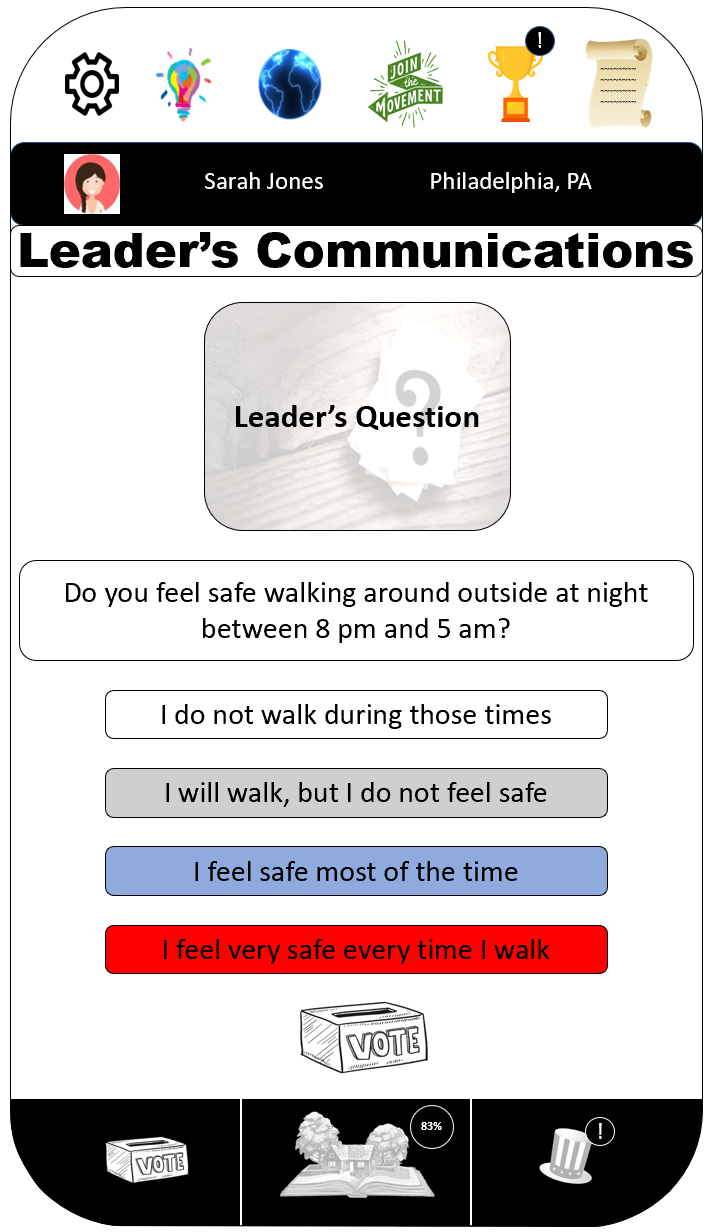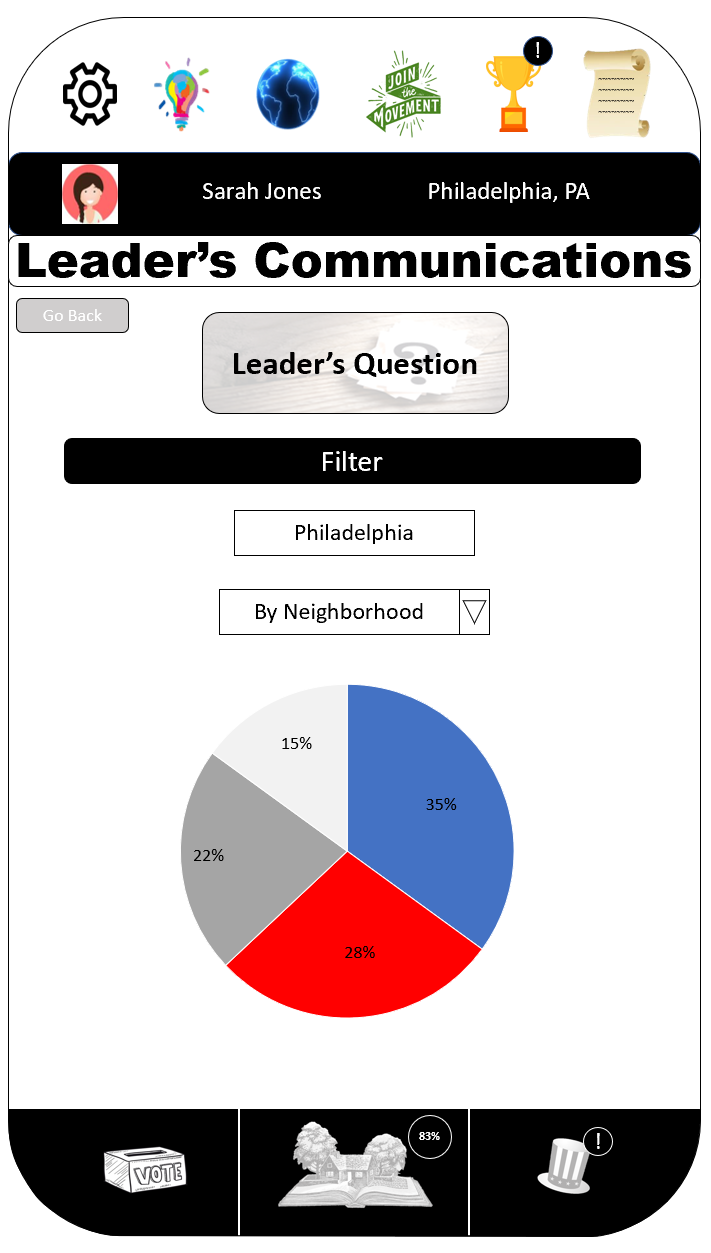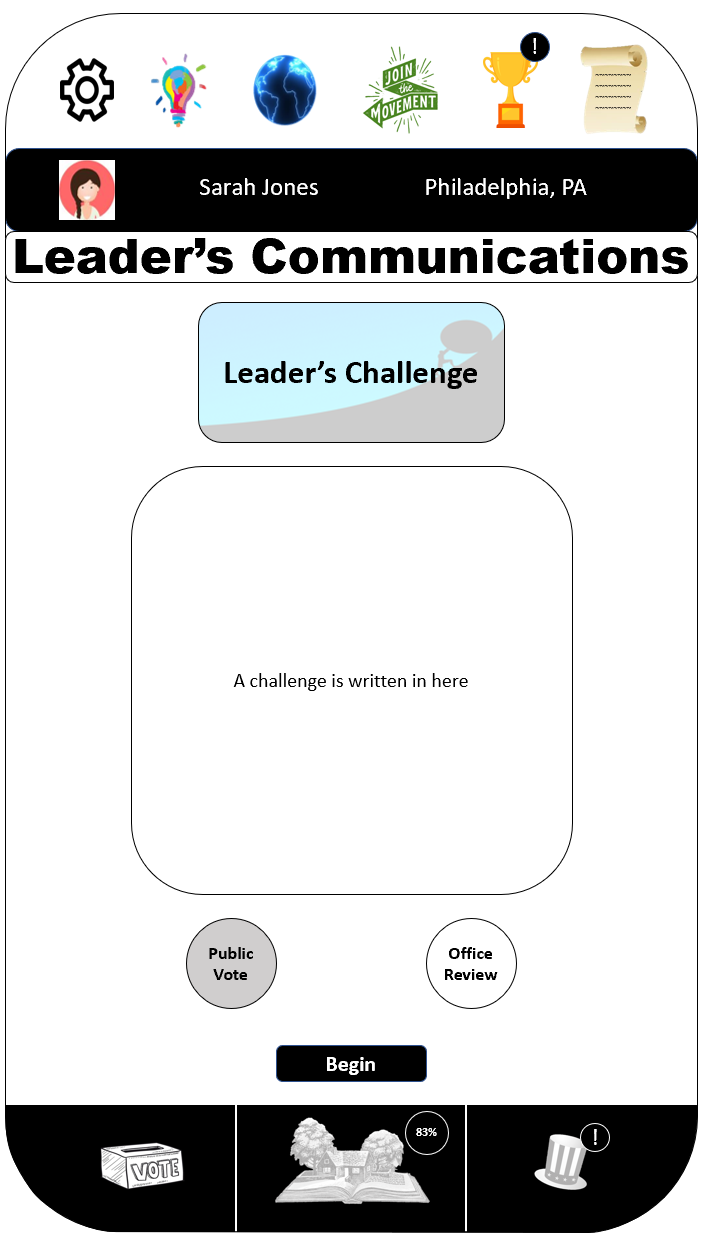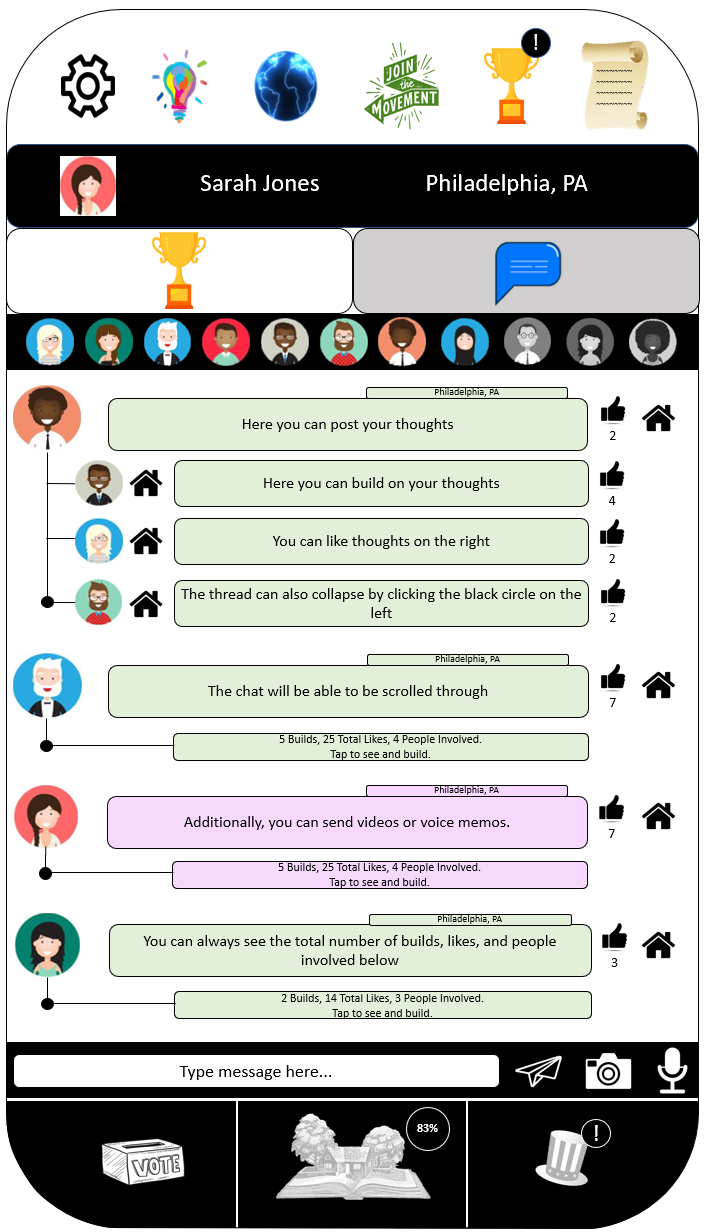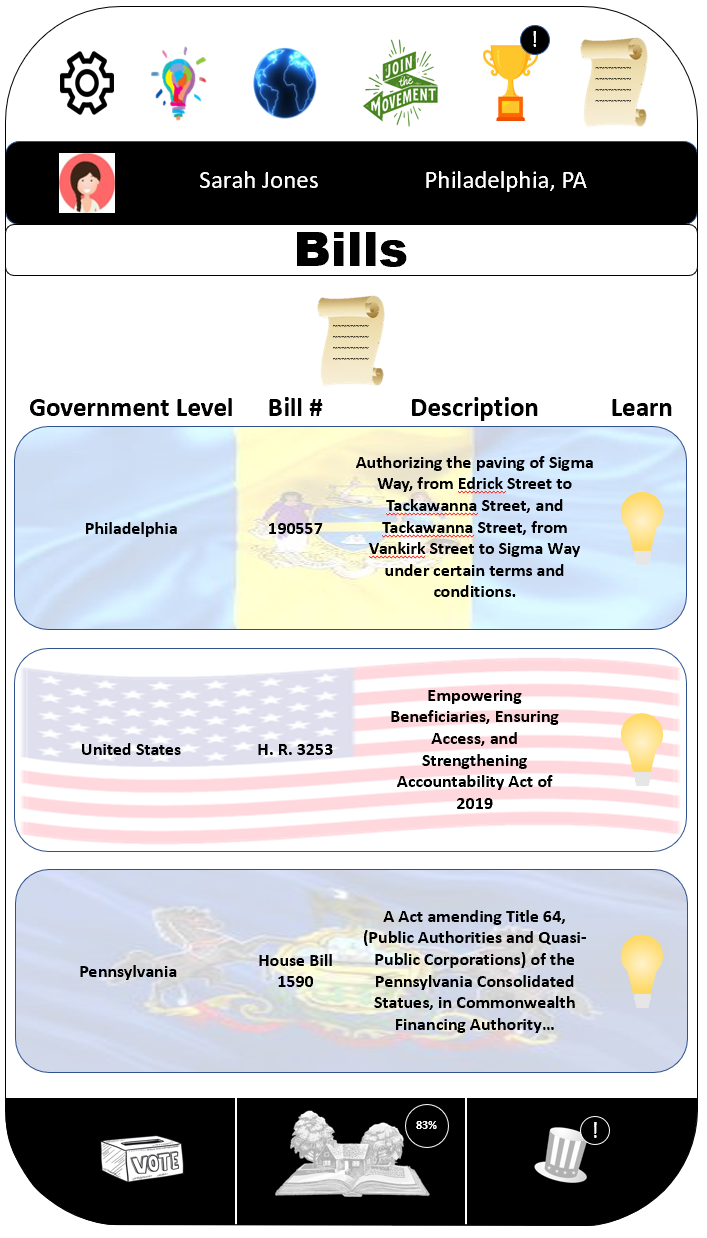How Heard Works
Heard is an application where citizens can come together to propose ideas to our government. These ideas are self-filtered through a crowd-sourcing methodology.
Citizen View
the Heard App:
Heard is split into six sections: Your Story, Idea Run, Voting Feed, Join the Movement, Leader’s Communication, and Bills.
Your story:
Here users will be able to show their individual thoughts about issues in their communities. In the Your Story section users will be able to rank issues that are most important to them. Then users can then break down issues into smaller questions and parts to vote on different aspects of the issues. On the aspects page, the user will have the ability to learn about the different questions they are voting on. The app will track their progress in terms of their feedback and how many questions they have completed. Additionally, once questions are completed they can study how the rest of the community feels. These questions and rankings are aggregated for leaders of the local community to see.
Below are images from the Your Story section.
Idea run:
An Idea Run is where citizens can come together and create innovative solutions to the problems their communities are facing. They will start by selecting an issue they want to work with. They then will be put together in a group, where they can chat with other systems to come together to create a solution or proposal related to problems faced in those areas. They can like and build off of each other’s thought to allow for the most efficient communication. Proposals consist of a two sentence brief, a four-sentence summary, the aspects the proposal relates to, a video or picture, a full description, why they believe the proposal should be enacted, what sources they used, and their action plan for making their proposal a reality.
Below are images from the Idea Run section.
Voting Feed:
Voting is critical to the Heard app. Voting will allow proposals to be filtered by which proposal is most desired by constituents. The feed naturally filters proposals that are catered towards the user’s interests and what they are passionate about. When voting, you will first see the brief and aspects. Then you will see a summary with a picture or a video. Next, you can look at the full proposal, why the proposal creators believe it should be enacted, and their sources. You then can vote if you are for or against the proposal and provide feedback. Additionally, you will be allowed to sort and vote by the type of issue, what is trending, proposals close to passing, or a random proposal.
Once a proposal passes, you can vote on its action plans. Action plans are a popularity contest because to make a change it is easiest if you have the most amount of people. You vote by liking which action plan you believe would be the most effective. If you believe none of the options would be effective, you also can add your own action plan, or build on an action plan already created.
Below are images from the Voting section.
Join the movement:
Once an action plan is selected, users can choose to "Join the Movement" or help carry out the action plan. When a proposal passes in an area you are interested in, you will be notified. You then have the option to read about the proposal and swipe whether you want to join and help or you are not interested. Unless changed in your settings, you will be notified to Join the Movement if it is a proposal you voted on positively, or if it is about an area you find important.
Below are images from the Join the Movement section.
Leader’s Communication:
A leader has two ways to communicate with their citizens. They can communicate via a Leader’s Question or a Leader’s Challenge.
When a leader creates a Leader’s Question, citizens will be notified. The question will be multiple choice and will present options. Users can then vote, allowing leaders to see how their community feels. This provides immediate feedback to your local leaders about pressing issues.
Additionally, leaders can create a Leader’s Challenge. A Leader’s Challenge proposes a challenge for citizens to solve. They then will be split into groups the same way they are for an Idea Run. Users then will complete proposals on how to solve the Leader’s Challenge. These proposals are then either sent to their Leader’s Office or put out to the community to vote on to see which proposal should be enacted.
Below are images from the Leader’s Communication section.
Bills:
In the Bills section, citizens will be notified a few days before a bill that will be voted on in their community. Here they can read about the bill, learn about the bill, and vote on it, so leaders can see where their communities stand on the bills they are voting on.
Below are images from the Leader’s Communication section.
Do you Want Even More Detail?
Above we provided a look at some of the critical aspects and pages of Heard. Heard does have more features and actions that users can use. If you want to see the full storyboard of Heard, click below.
Click here to see the storyboard of Heard.